
You can integrate the Voicent solution with SugarCRM, ZohoCRM, and more
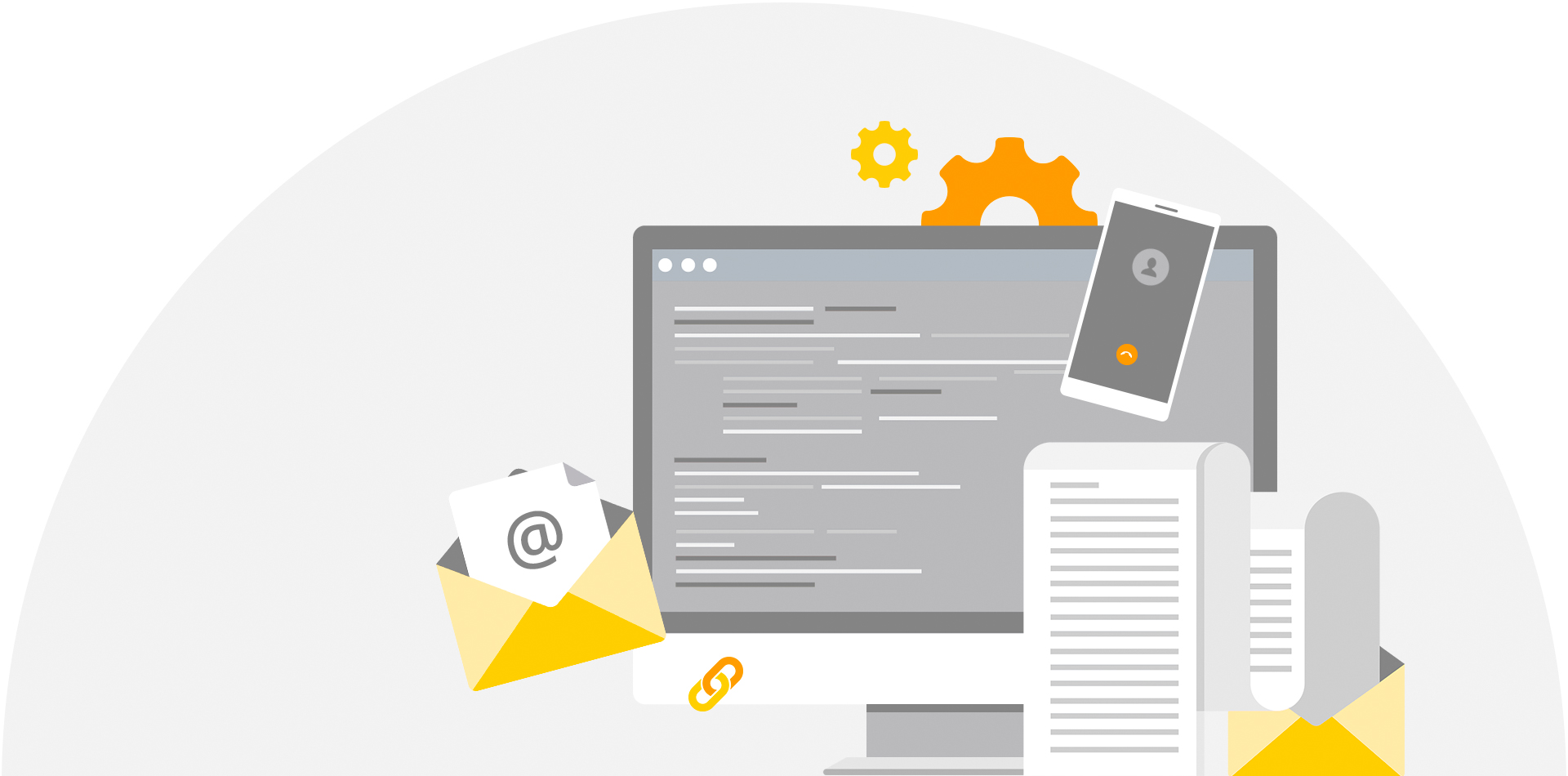
Receive incoming call on a number and answer it using an IVR. IVR stands for Interactive Voice Response. IVR (Interactive Voice Response) is a technology that allows users (usually callers) to obtain information from a phone system without the assistance of an operator. IVRs can accept input from callers, usually in the form of pressed phone keys, and can accept voice input and in some cases translate that into actions. You can design an IVR by a simple drag and drop application on our website called "IVR Studio". Using this application you can create IVR's with Text to Speech (TTS), DTMF (Dual tone multi frequency) inputs.
How it can be useful?
IVR is used to provide automated information to the customers. To understand this better take an example of Real Estate company who promotes their services via SMS or Print media then instead of giving 10 different mobile numbers of their executives who might not answer all the calls can provide an automated answering system with a pre-recorded message with all the details categorized in different menus like
As the user presses "4" from his phone a call will be connected with your call- center or to a specified number without any delay.
This process will enable your business to open 24x7 and will also make an active database of interested users.
IVR is also beneficial to track the response of your marketing campaign as all calls received on the IVR will be stored in a database which can be downloaded from our panel in Excel format.
Product Benefits:
amazing features and functions

You can integrate the Voicent solution with SugarCRM, ZohoCRM, and more

Create a personalised customer experience. Give your customers a seamless experience every time they call you. No more wasting time on IVR prompts that are not helpful.

Have a personalised IVR prompt that greets your customers and route their calls to the relevant team. Get your customers to choose who they’d like to speak to with “Press 1 for sales, 2 for support” etc.

Upload a recording or get a message recorded by our professional voice over artist. You can even record a message using your mobile phone.

Customise the IVR menu according to your business needs. No need to wait for IT assistance or a 3rd party to make changes.

Stay on top of your business calls and serve your customers better. Missing a call means losing a potential customer or missing the opportunity to solve a customer’s problem. Stay informed about your business calls and serve your customers better.

Receive unlimited parallel calls irrespective of the plan you’re on. we never let a customer miss even a single call due to channel capacity constraints.

Monitor customer conversations to improve quality. Call monitoring allows you to make better business decisions, train your agents right as well as resolve customer disputes.

Updates about your team’s performance in your inbox. Know exactly how your team is performing over phone calls. Get a detailed daily report with call statistics for your company and individual agents as well as groups.

Get detailed analytics on all the campaigns you run with information on the status of each call and SMS.

Since your calls are automated, your agents can now spend their time on other tasks that need their attention.